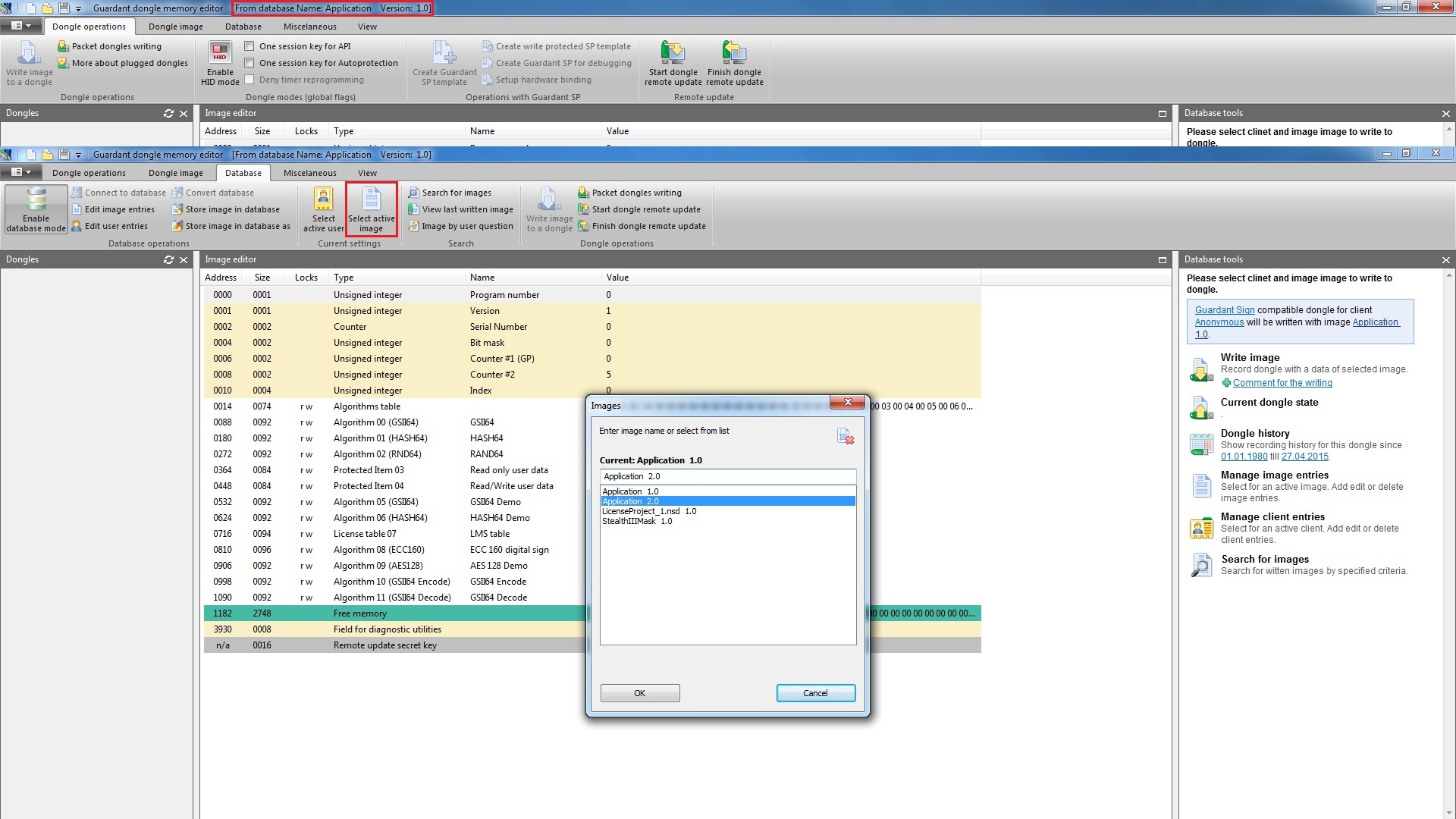To show the Mask dialog box, press the Templates entries management button. The dialog serves for working with mask templates database, used for programming the dongles. The tab’s control elements allow for saving mask templates in a database, deleting templates and loading them into the Mask Editor:
Masks tab control elements:
| Interface element | Description of purpose |
|---|---|
| Button | Load the selected mask template into the Editor |
| Button | Delete the selected mask template from the database |
| Mask template name and version entry field | Allow to enter the mask template name to select it from the list |
| Window, showing the list of templates | Main tab’s window, which shows the list of mask templates. The information on the number of dongles programmed using the current template is shown below |
| Button | Save the mask template in the database |
| Button | Save the mask template in the database under a new name and/or version |