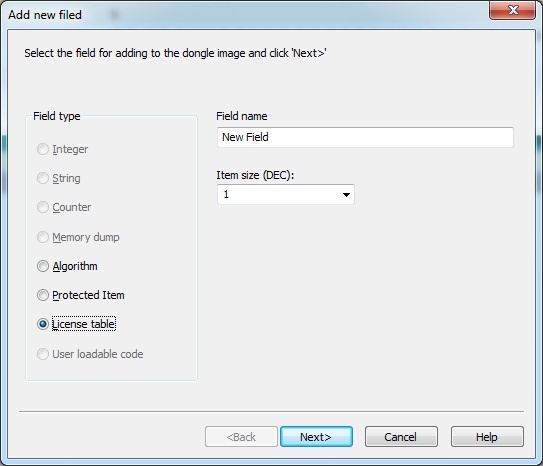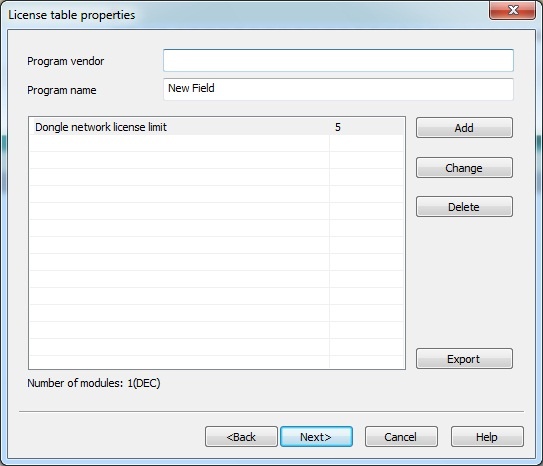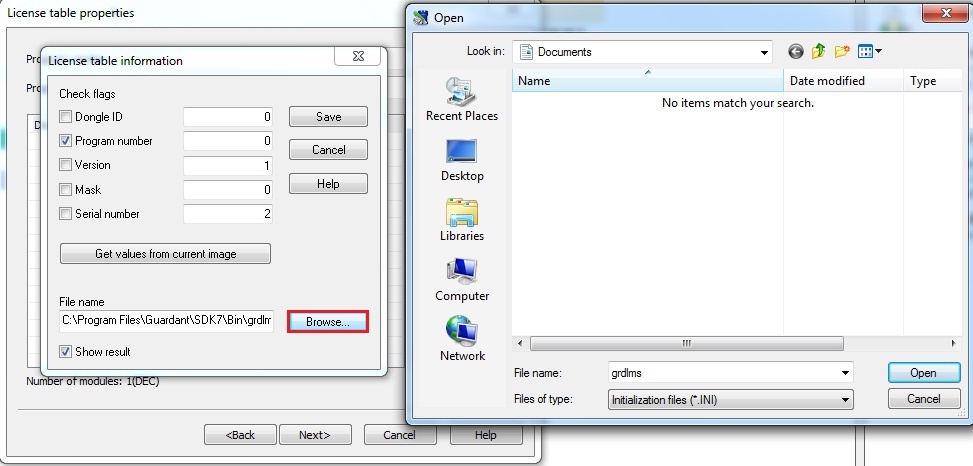...
Select License table field type in the dialog box that will appear and assign table’s name and its item size:
| Warning |
|---|
PICTURE |
...
Item size
Possible size of license table item is 1 or 2 bytes.
...
Also the dialog box provides for the possibility of exporting the selected parameters into a server configuration file (GrdSrv32GrdLms.ini).
| Warning |
|---|
PICTURE |
Use the corresponding fields in the upper part of the dialog box for entering the name of manufacturer and the application name.
...
Click [Add] button in the right part of License table properties dialog box to add a new module into license table. License table module dialog box will appear on the screen:
...
Module name and Licenses entry fields serve for entering the module name and the number of licenses respectively.
...
License table data and additional dongle search parameters should be written into Guardant Net server configuration file GrdSrv32GrdLms.ini.
| Warning |
|---|
| PICTURE |
Clicking [Export] button opens License table information dialog box.
...