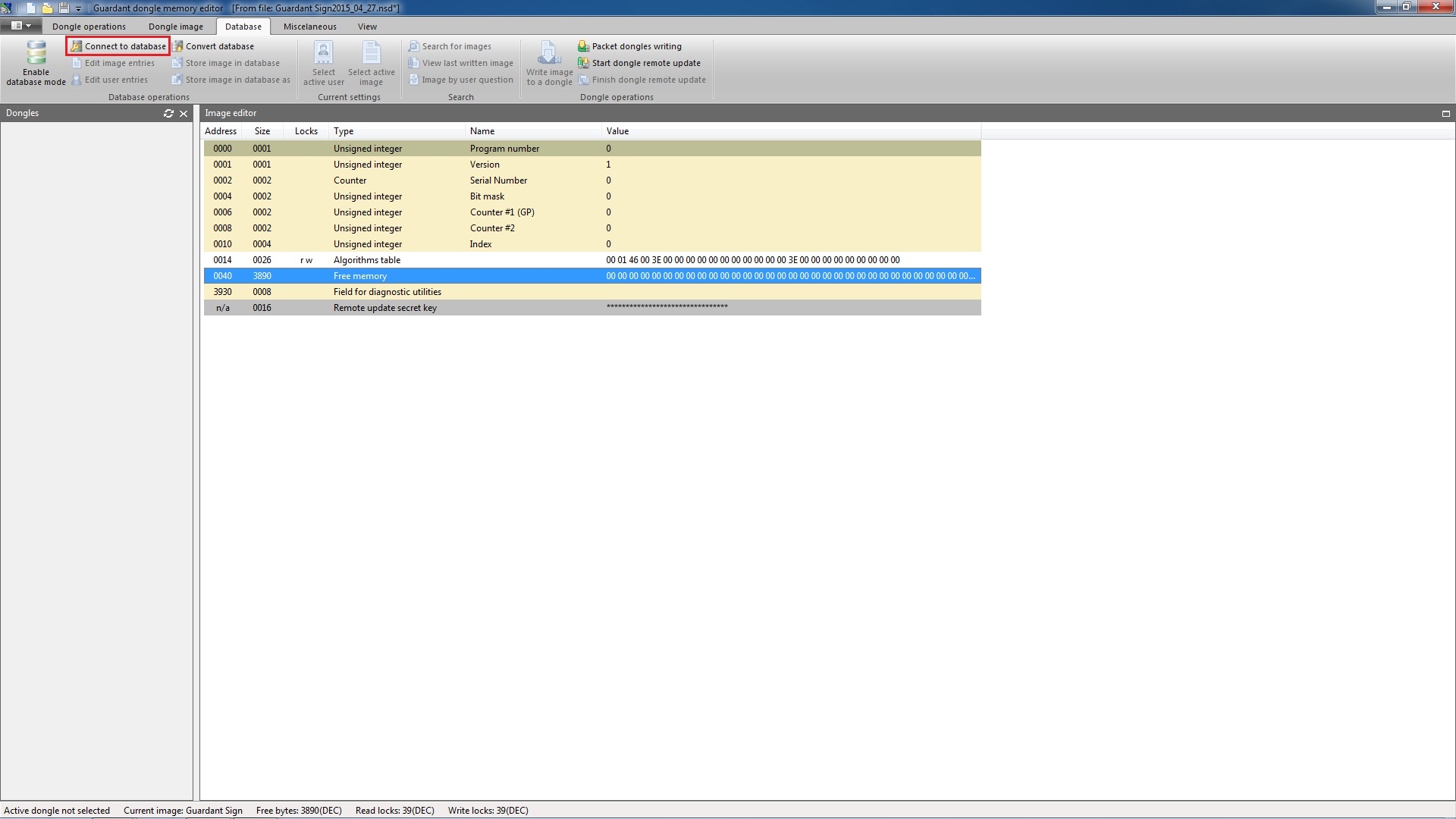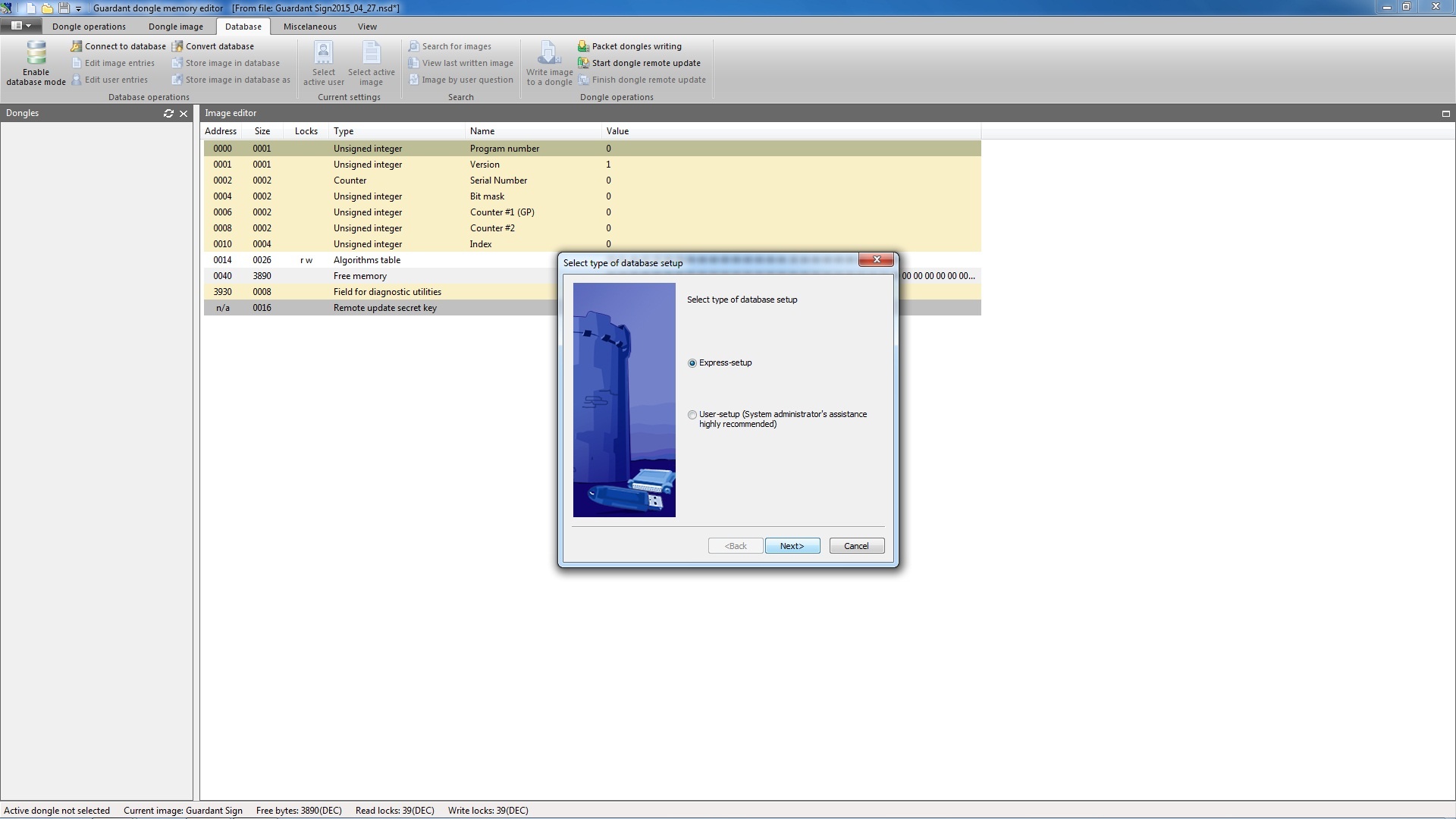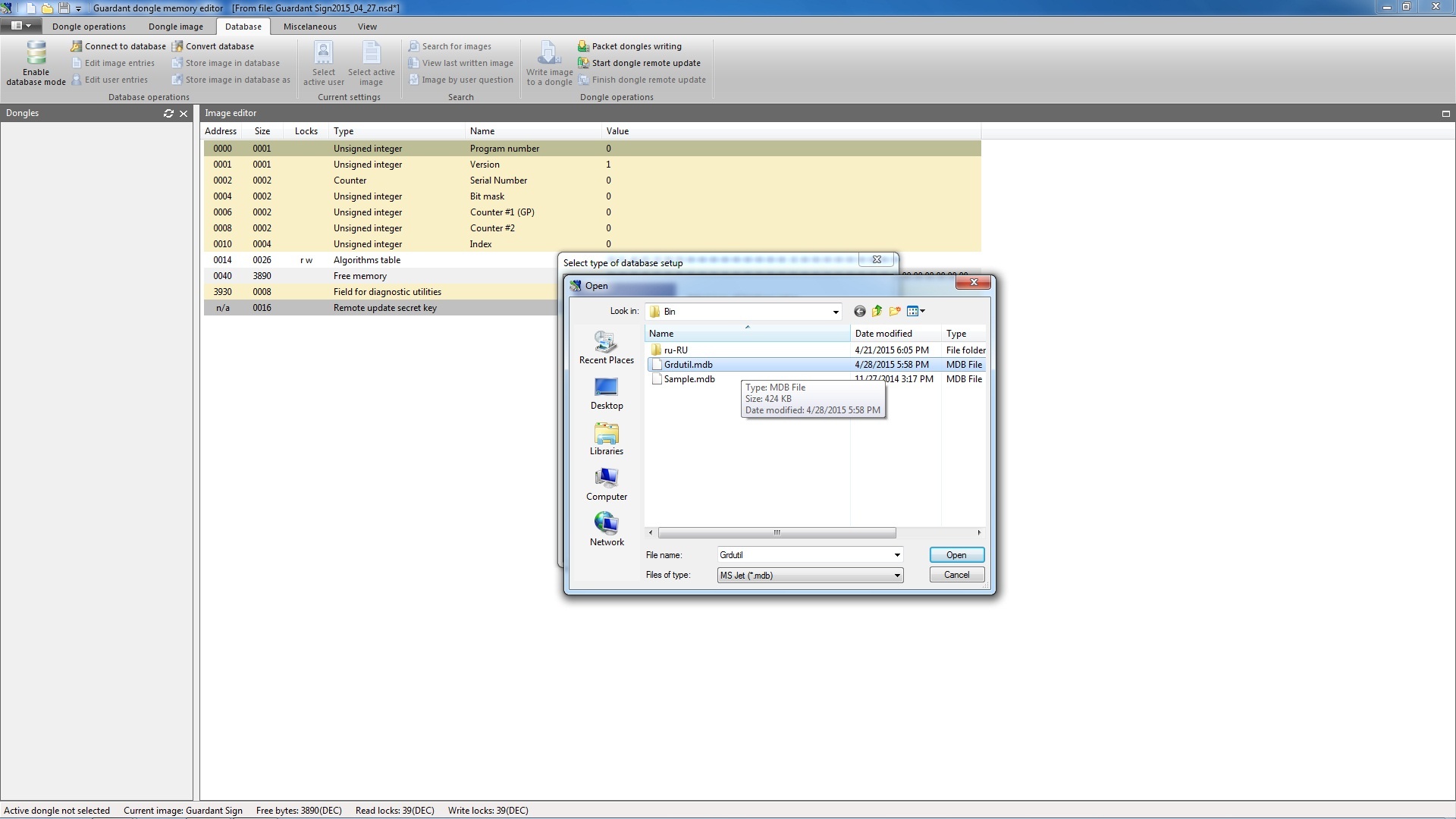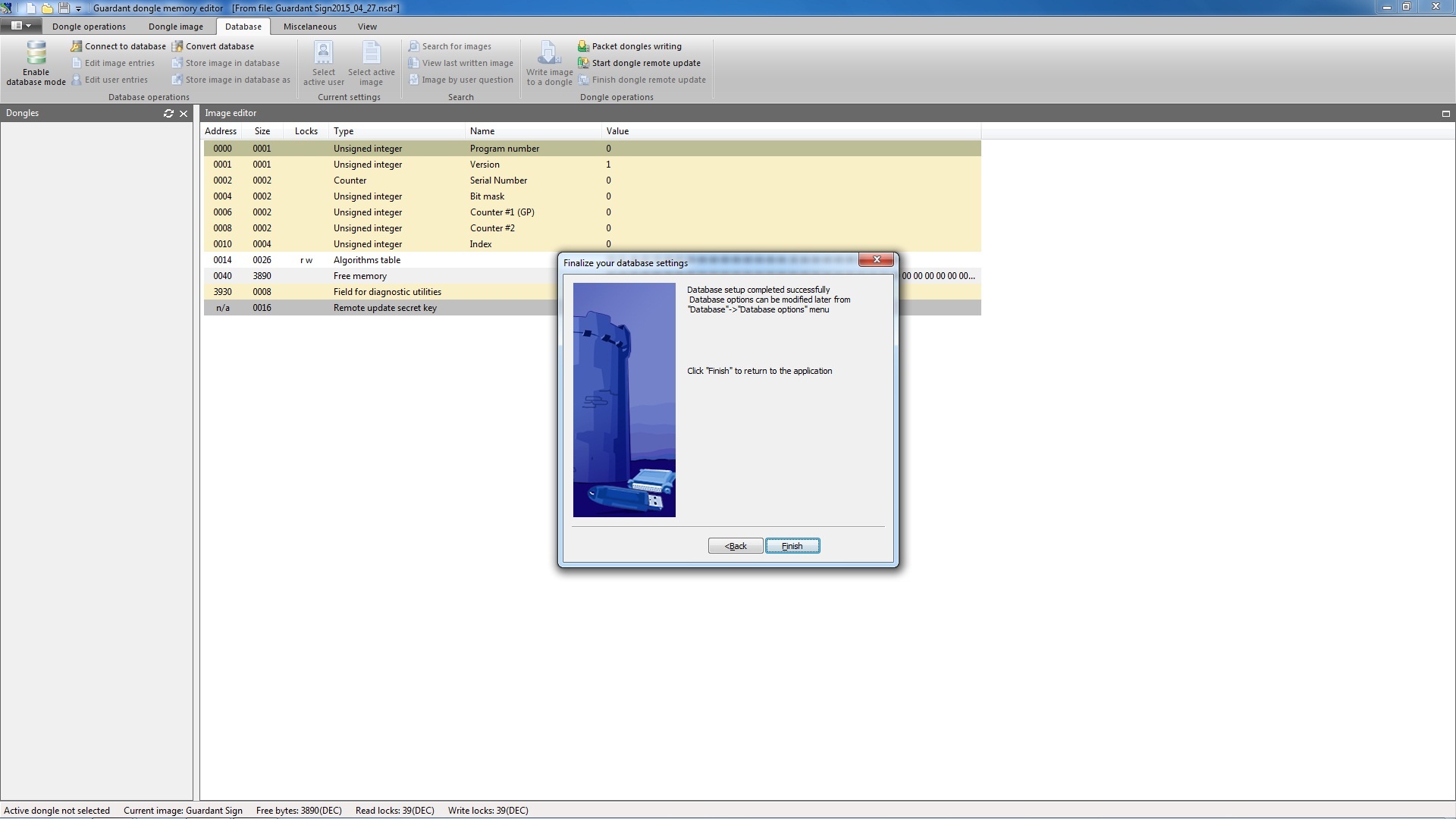To setup GrdUtil.exe database, execute command Database | Database setup from the menu.
Important information
Database setup is only possible when the database is in off mode.
A dialog box will appear on the screen in a form of Wizard containing several pages. Use [Next] и [Back] buttons located in the lower part of the dialog box to move between the pages.
Select Express Setup database setup mode on the first page of the Wizard:
Important information
Custom Setup option is not considered in details in this manual. It is required only in the situation when you need to use the database with some customized settings, for instance, when using Microsoft SQL Server (Work with Microsoft SQL Server is a secondary feature in operating GrdUtil.exe database and has not been thoroughly tested). In this case the database must be set up by the system administrator.
- After clicking [Next] a standard system dialog box will appear for opening a file. Specify the default database path “C:\Program Files\Guardant\SDK7\Bin”.
After selecting the database file the last page of the dialog box will appear. To complete the database setup procedure click [Finish]:
Upon completing the setup, the database will be ready for work.
Network operation
Important information
The network mode of operation is a secondary feature of GrdUtil.exe database and has not been thoroughly tested.
GrdUtil.exe database supports using in the network. In this case *.mdb file should be placed on a network drive. The database setup for using in the network is done in a similar way (see above).