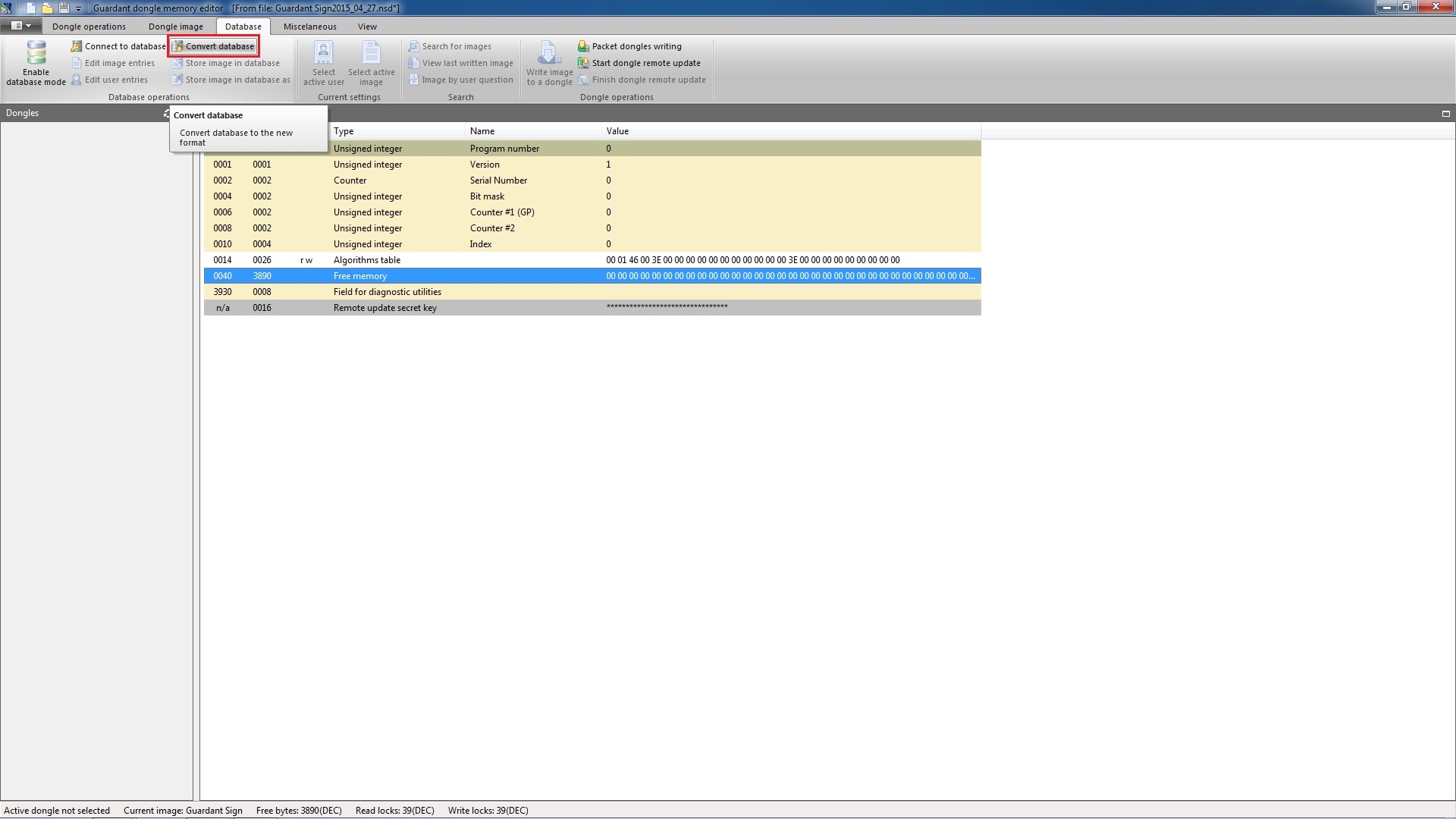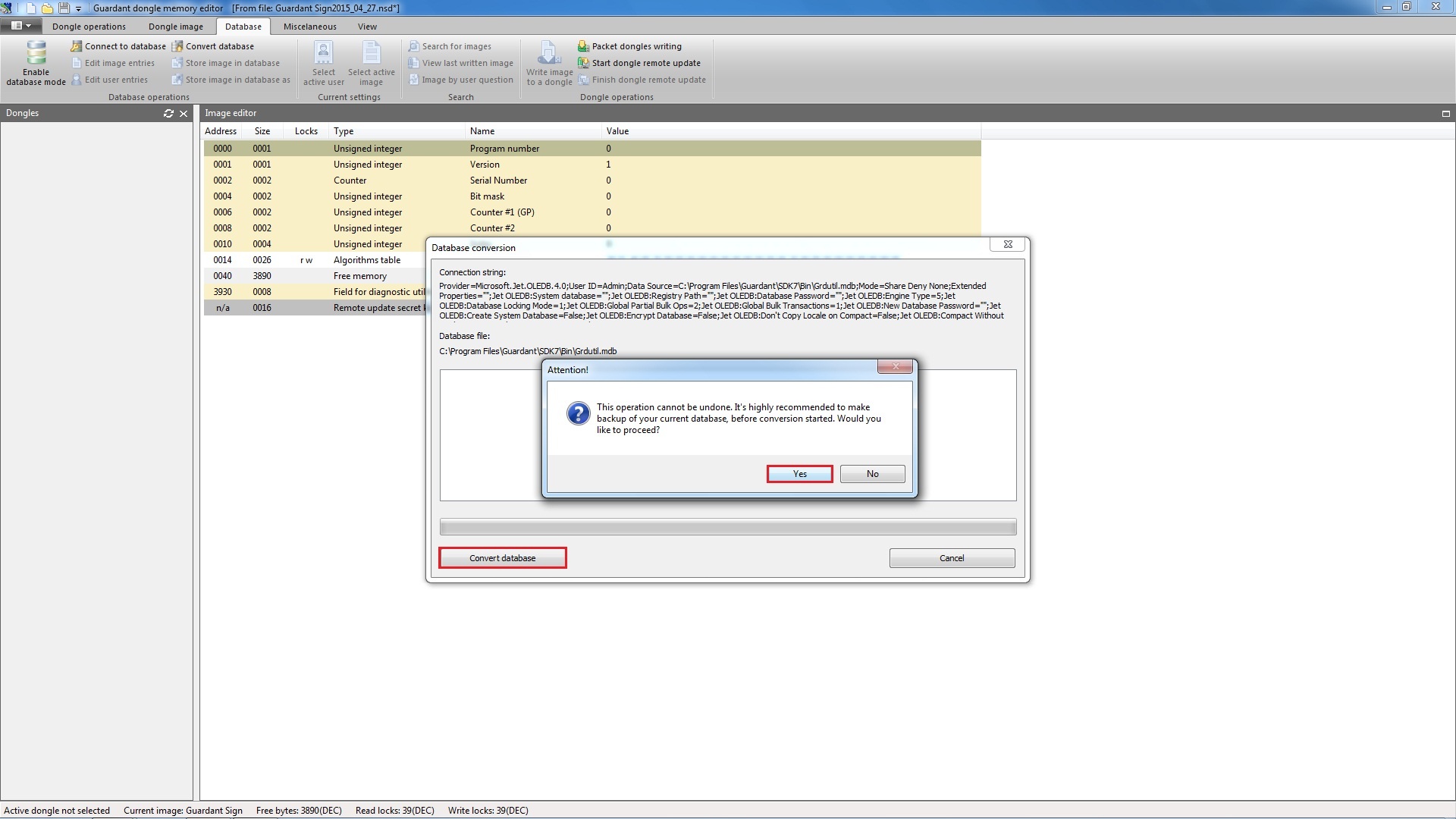The database format changes from version to version of GrdUtil. In some cases DB conversion may be required after updating the SDK.
In order to convert the database into an updated format, save the copy of the current DB and execute the following command from the menu: Database | Turn database on.
A warning message will appear on the screen. Note that this operation cannot be reversed:
Clicking [Yes] will launch the conversion dialog:
To start the process of conversion, click on the Convert button in the bottom of the dialog box. A corresponding message will appear once the conversion has been successfully completed.
Now you can turn on the database and begin working.
Important information
To convert a GrdUtil database from the command prompt, use the [path]GrdUtil.exe –dbConvert command