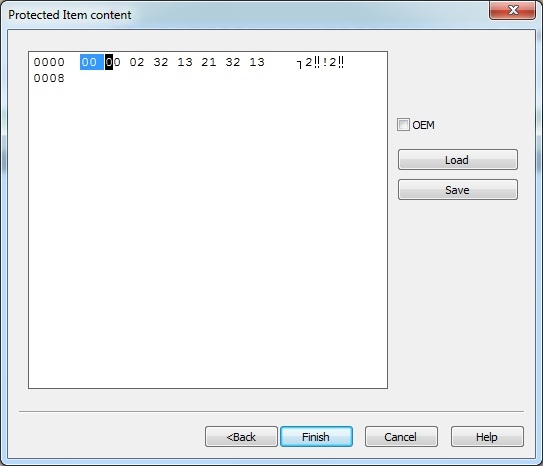Protected item contents dialog box is a hexadecimal editor for entering and modifying the protected item data:
| Warning |
|---|
The data is entered directly into the editor window in hexadecimal form or as a character set.
Protected item contents dialog box control elements:
| Interface element | Description of purpose |
|---|---|
| Hexadecimal editor window | Allow to enter protected item value |
| [Load] button | Load dump from *.dmp file |
| [Save] button | Save dump into *.dmp file |
| OEM flag | Select Windows/DOS encoding. Windows (ANSI) encoding is used by default – OEM option is off. |
***
After editing the protected item contents and clicking [Finish] button the dialog box will close and a new protected item will appear in the list of mask fields. Whereas GrdUtil.exe will automatically assign an index number* to the algorithm and correct the boundary of hardware locks considering the added protected item.
Now all you have to do is write the mask into the dongle and the newly created protected item will be available for use.