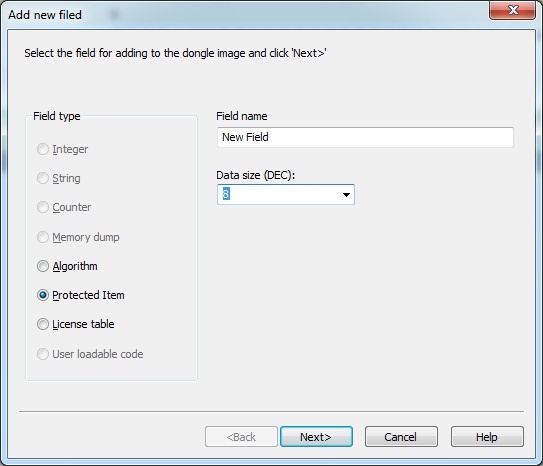For the modern dongles, the size of protected item is arbitrary; for the old models – 1 – 255+ service fields.
Execute menu command Edit | Add new field to create a protected item.
Select Protected item field type in Add new field dialog box that will appear and assign its name and size:
| Warning |
|---|