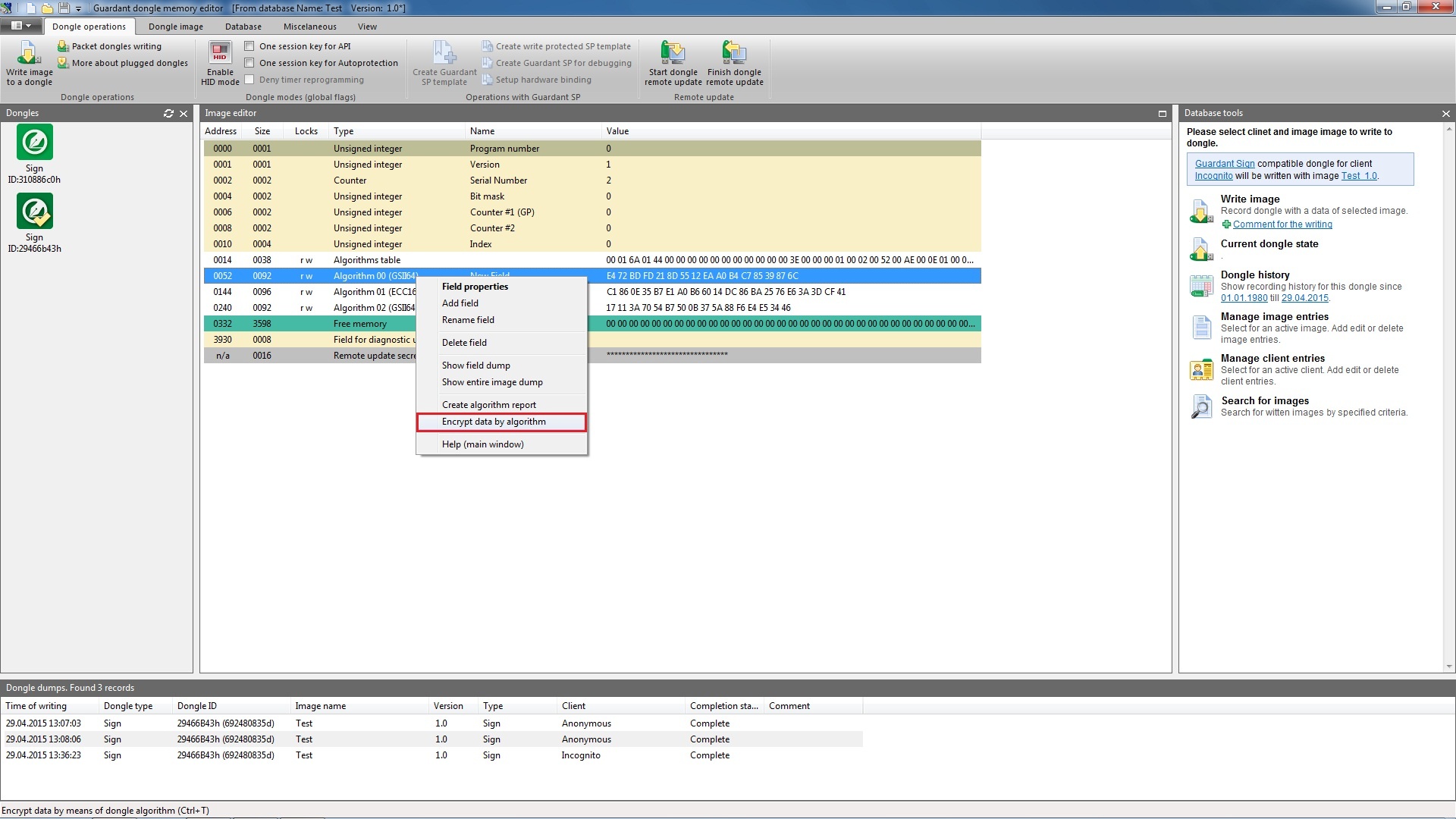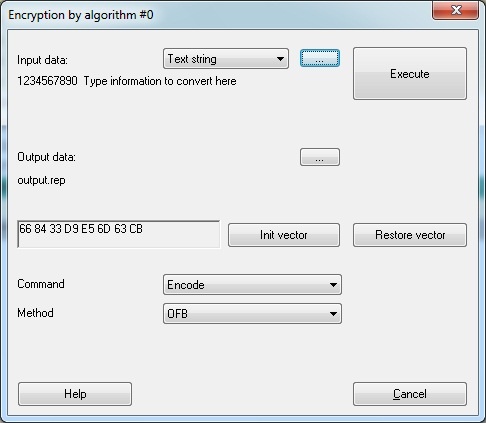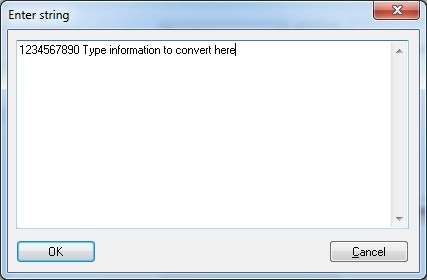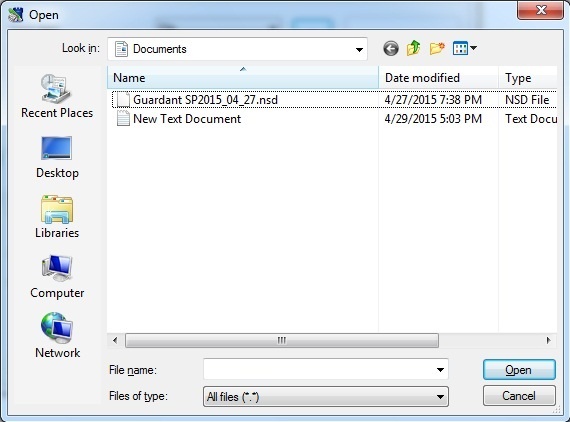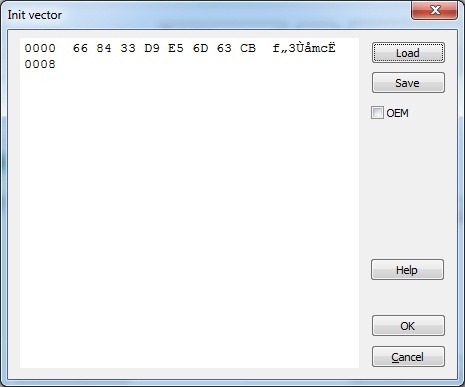...
Select the required symmetric algorithm from the list of fields of Mask Editor and execute command Dongle | Encryption. Encryption by algorithm No.N (N is the index number of GSII64 algorithm) dialog box will appear on the screen:
| Warning |
|---|
|
|
Define the following parameters in the dialog box:
- Input data and their type
- Initialization vector
- Output data and their type
- Direction and method of encryption
- Programming language (if output data are presented as source code)
...
Initialization vector dialog box:
| Warning |
|---|
|
Initialization vector dialog box control elements:
...
The utility requests for confirmation of writing the mask data into the dongle before the encryption is initiated:
...
Preliminary writing of mask into dongle is required if a new algorithm is used or an algorithm with changed determinant.
...
The encryption report is a text file generated according to the syntax rules of the selected programming language. The report contains statistical information on encryption parameters & sets password in the form of array:
...
Process of encryption
After saving the report a progress bar will appear on the screen.
...