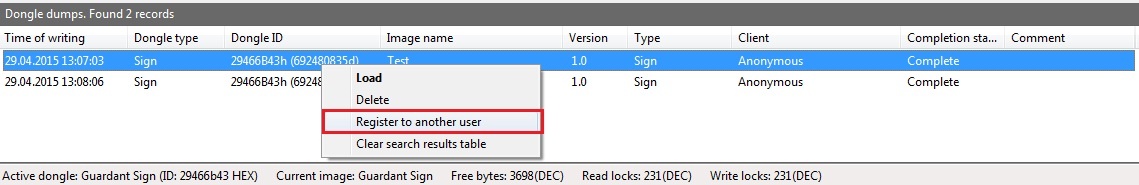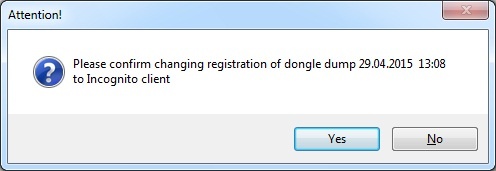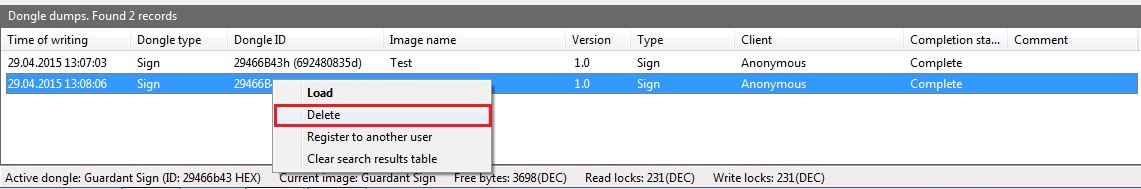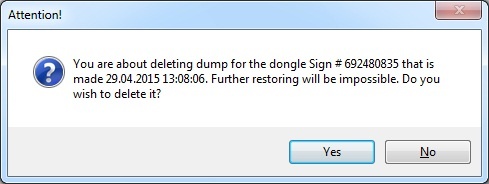...
| Expand | ||
|---|---|---|
| ||
To reregister a dump to another enduser, press the Client Entries Managemant button (or the Alt+U shortcut key on the keyboard), than select end-user’s name in Clients dialog box and press the OK button. After that right-click the required dump and select item Register to another client in the shortcut menu. A request for a confirmation will appear on the screen:
After clicking [Yes] button the dump will be registered to the selected end-user. The list of dumps will be updated with the new end-user name. |
| Expand | ||
|---|---|---|
| ||
To delete a dump from the database, right-click the required line in the list of dumps and select Delete item from the shortcut menu. The confirmation of the selected action will appear on the screen:
After clicking [Yes] the dump will be deleted from the database, the dump will be removed from the list. |