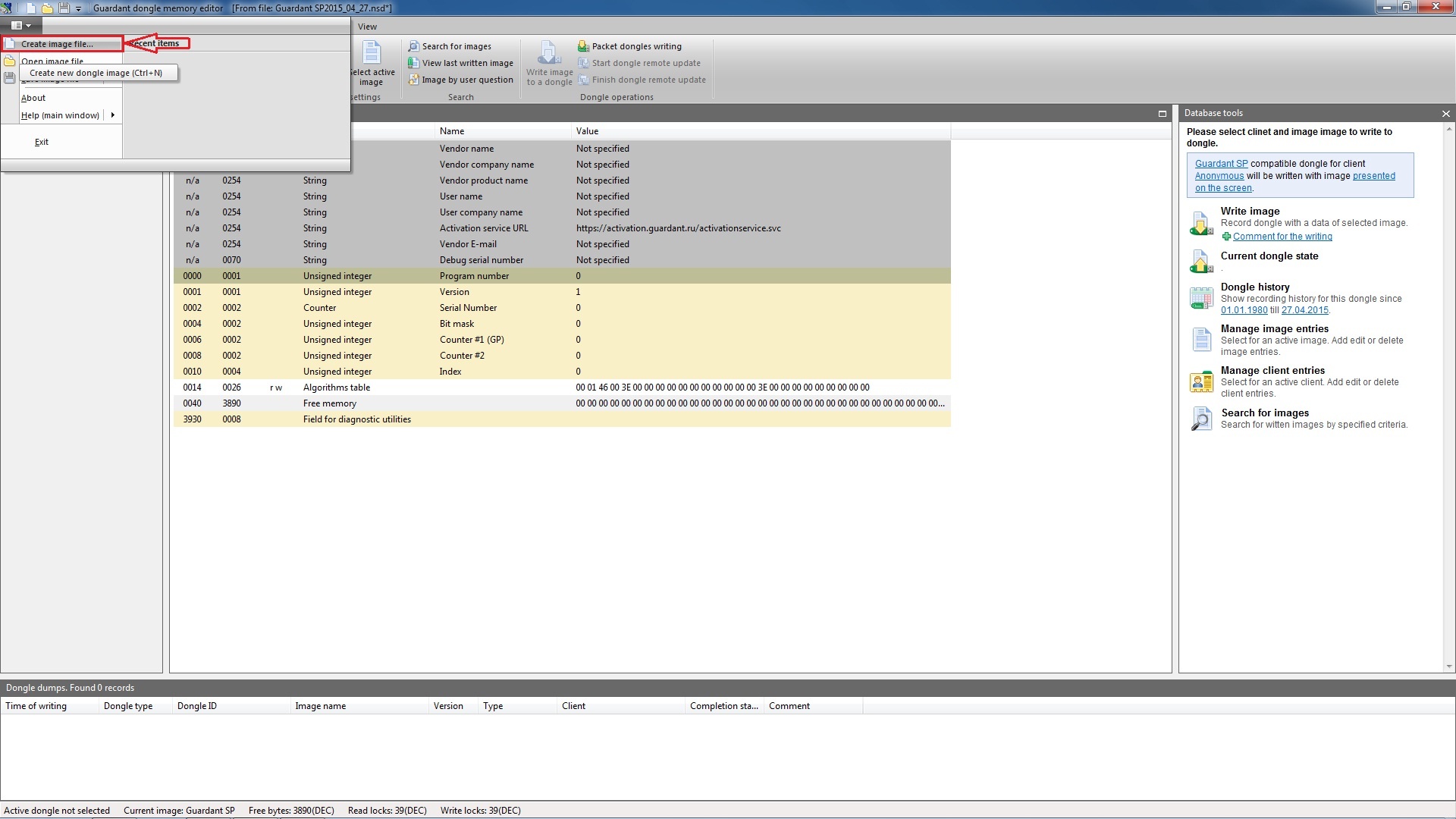On the first launch of the utility a default mask is created automatically. Type of default mask depends on the type of the dongle currently connected to the port.
Select File | New in the menu to create a new mask. Select a dongle type to work with a specific dongle type in the dialog box that will appear:
| Warning |
|---|
|
| Info | ||
|---|---|---|
| ||
GrdUtil.exe does not distinguish local and network dongles. Therefore if both types of dongles are supported, we recommend creating separate masks for programming local and network dongles. |
After clicking [OK] a new mask is loaded into the Mask Editor and named default.nsd, which can be changed later. The mask name is shown in the header of the main window.