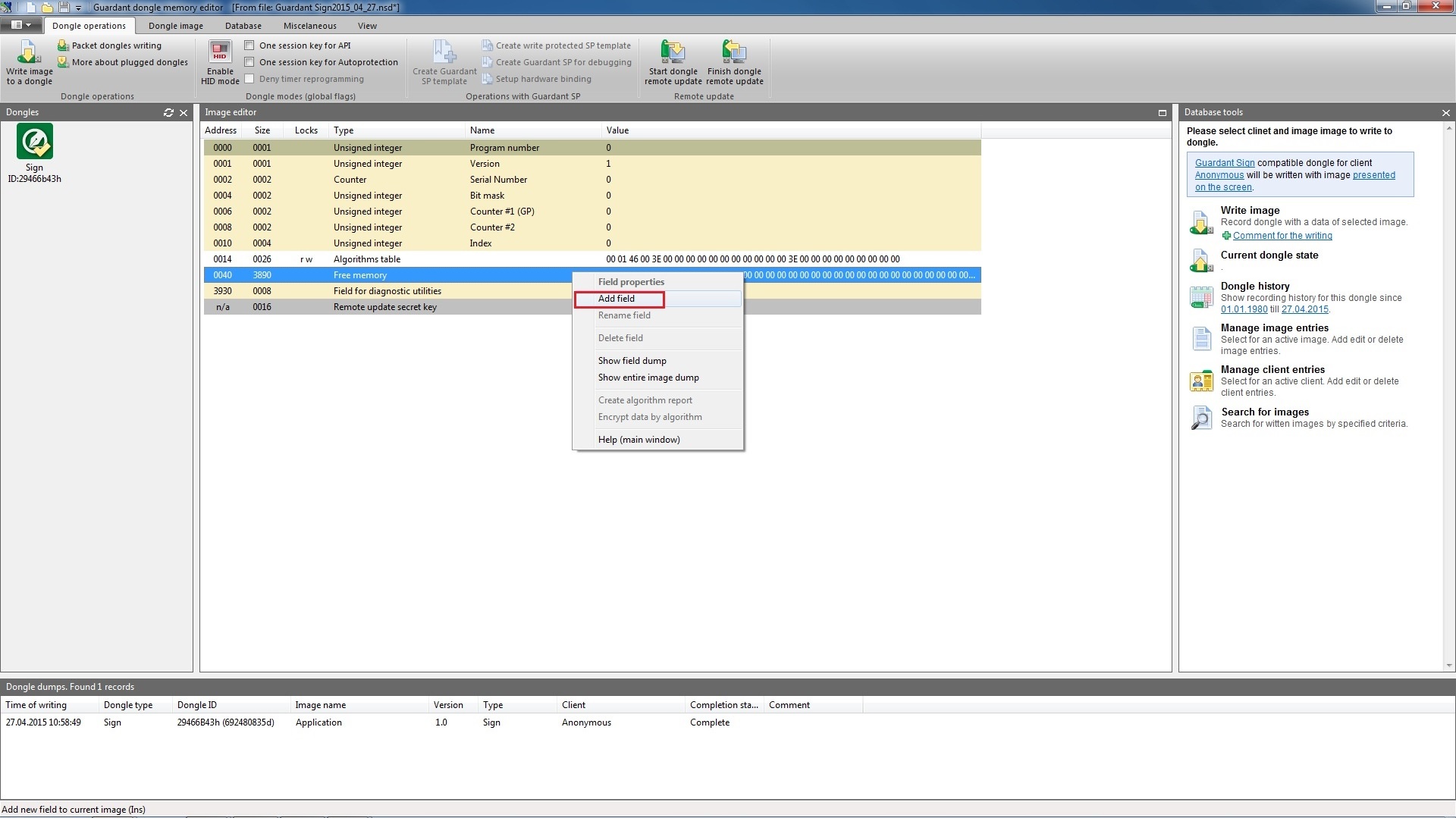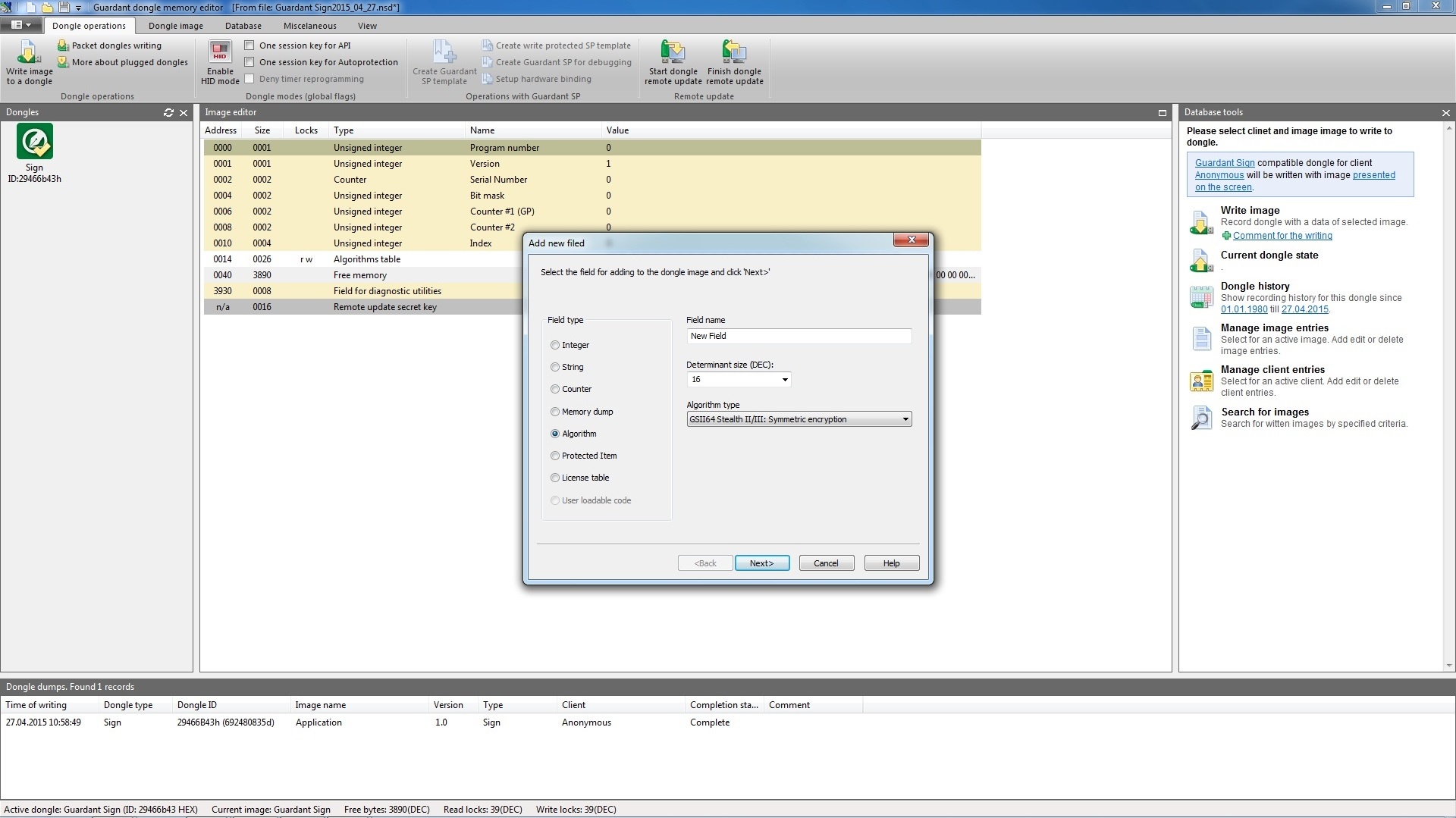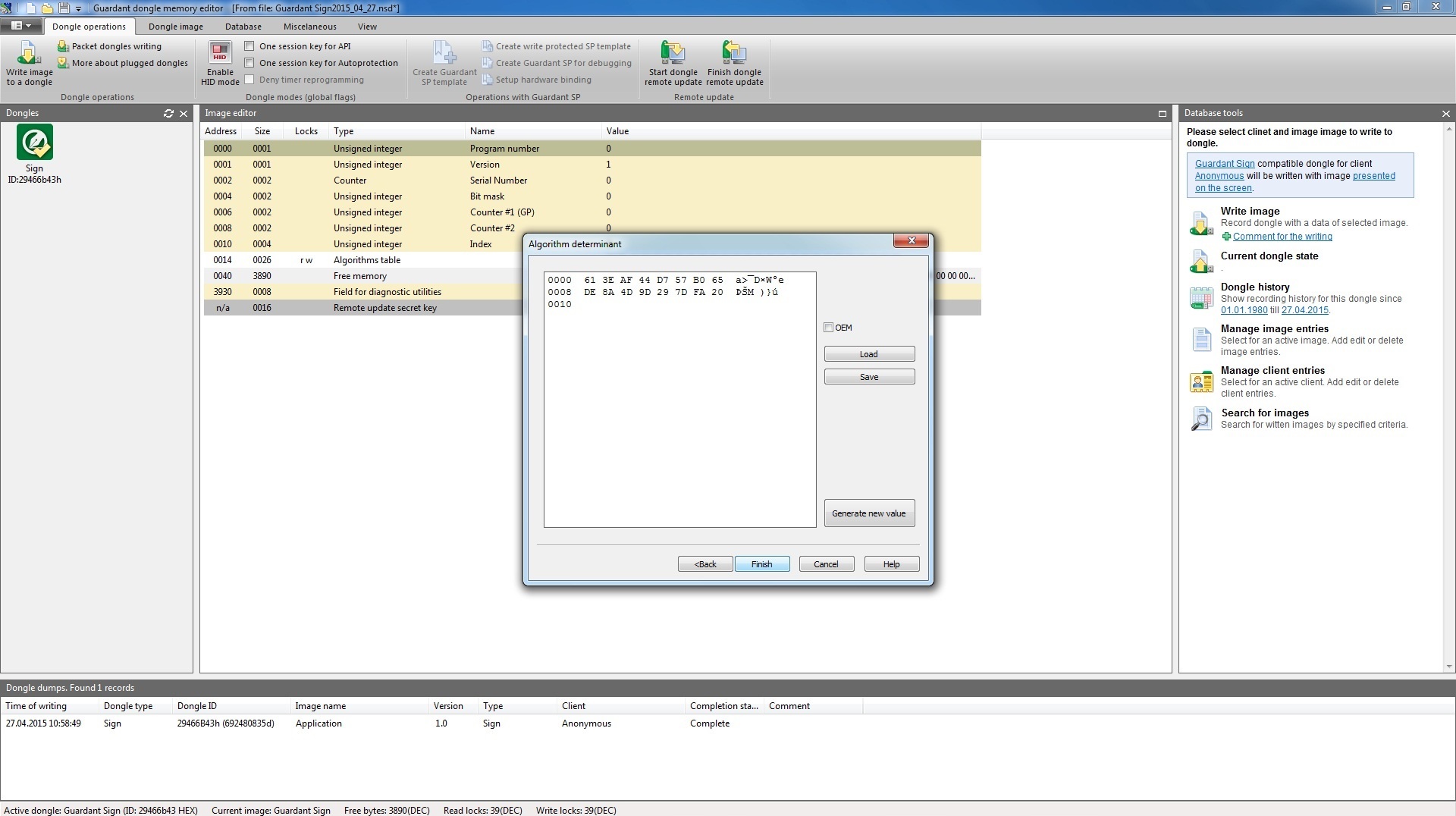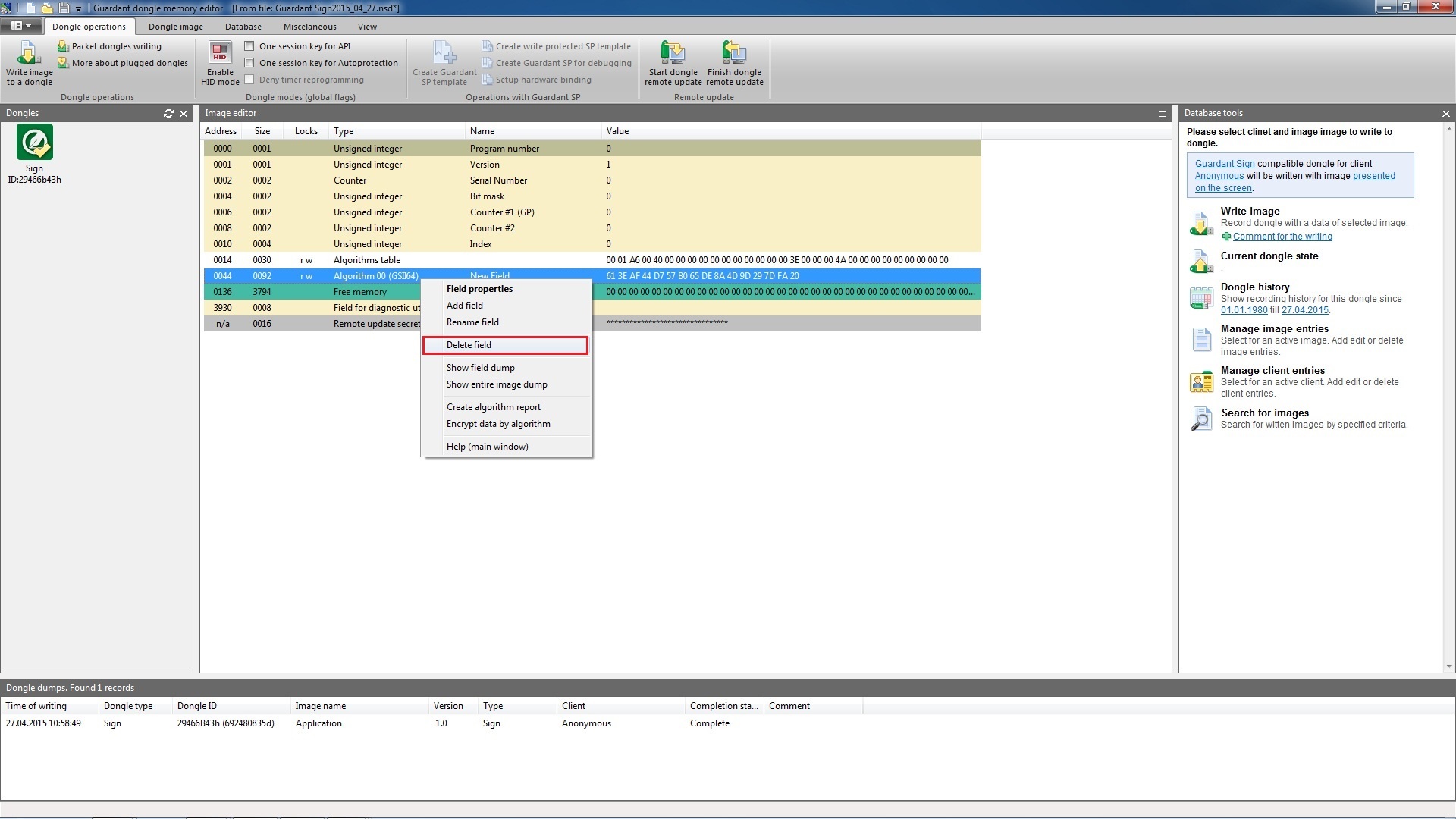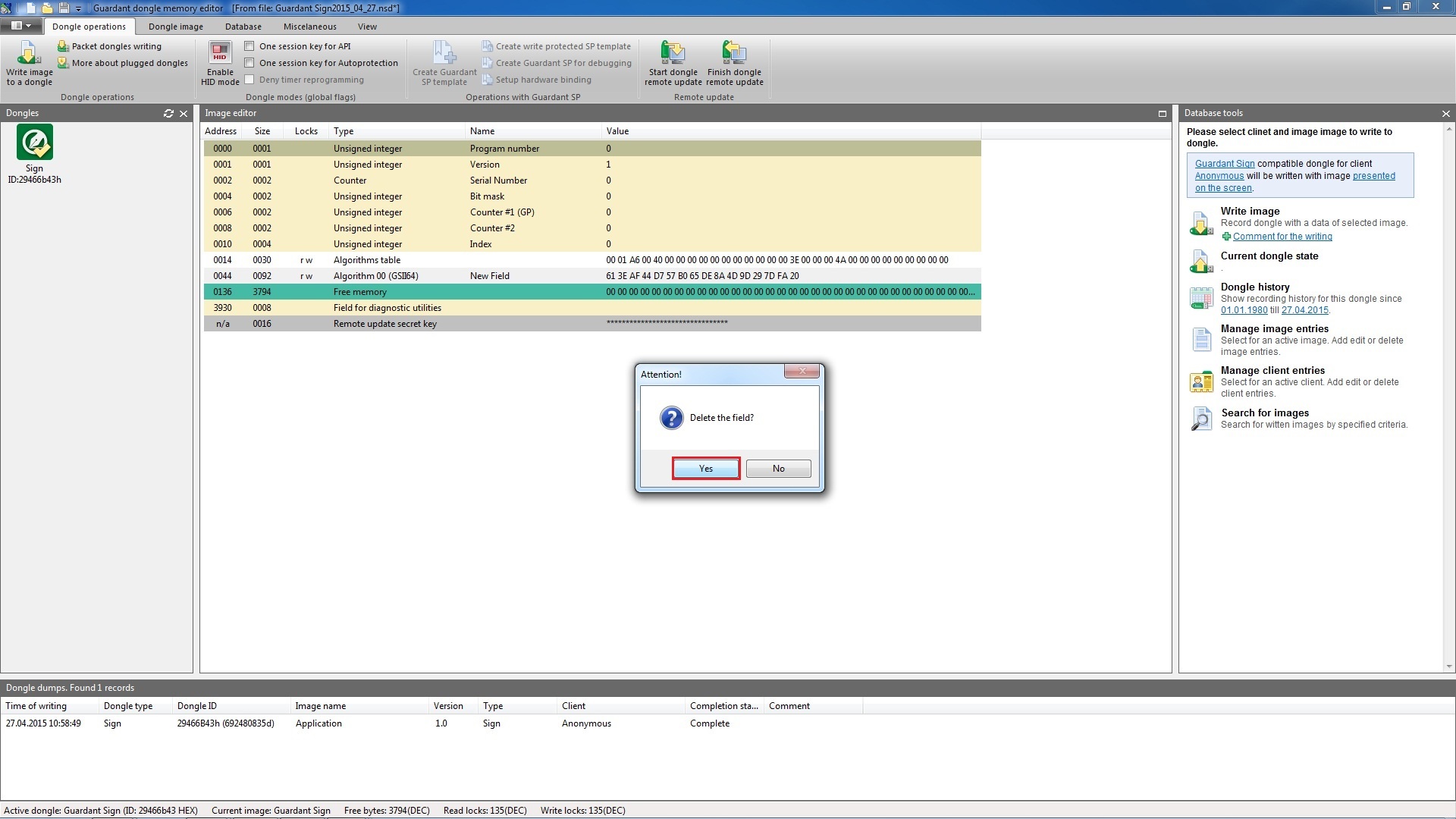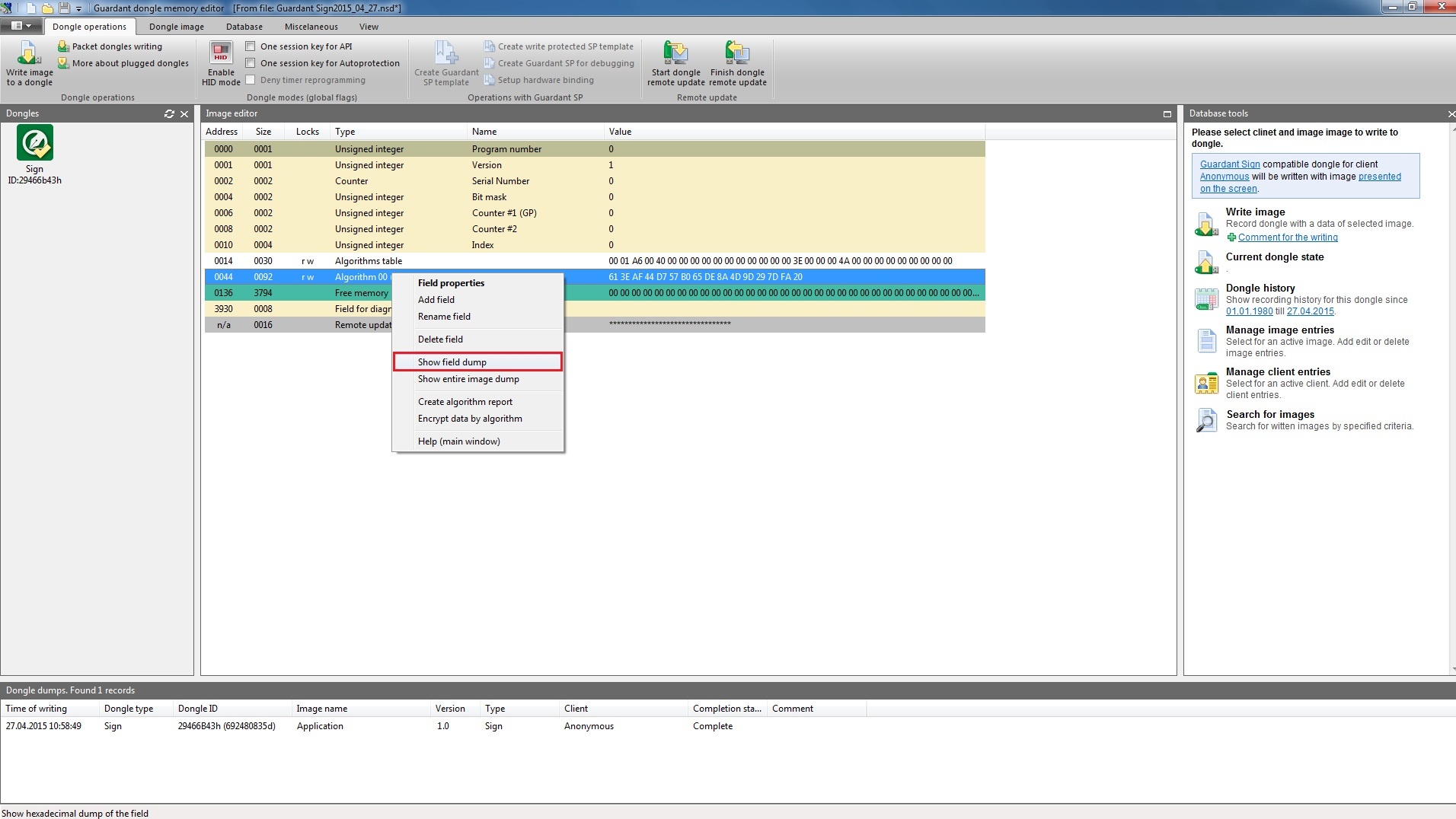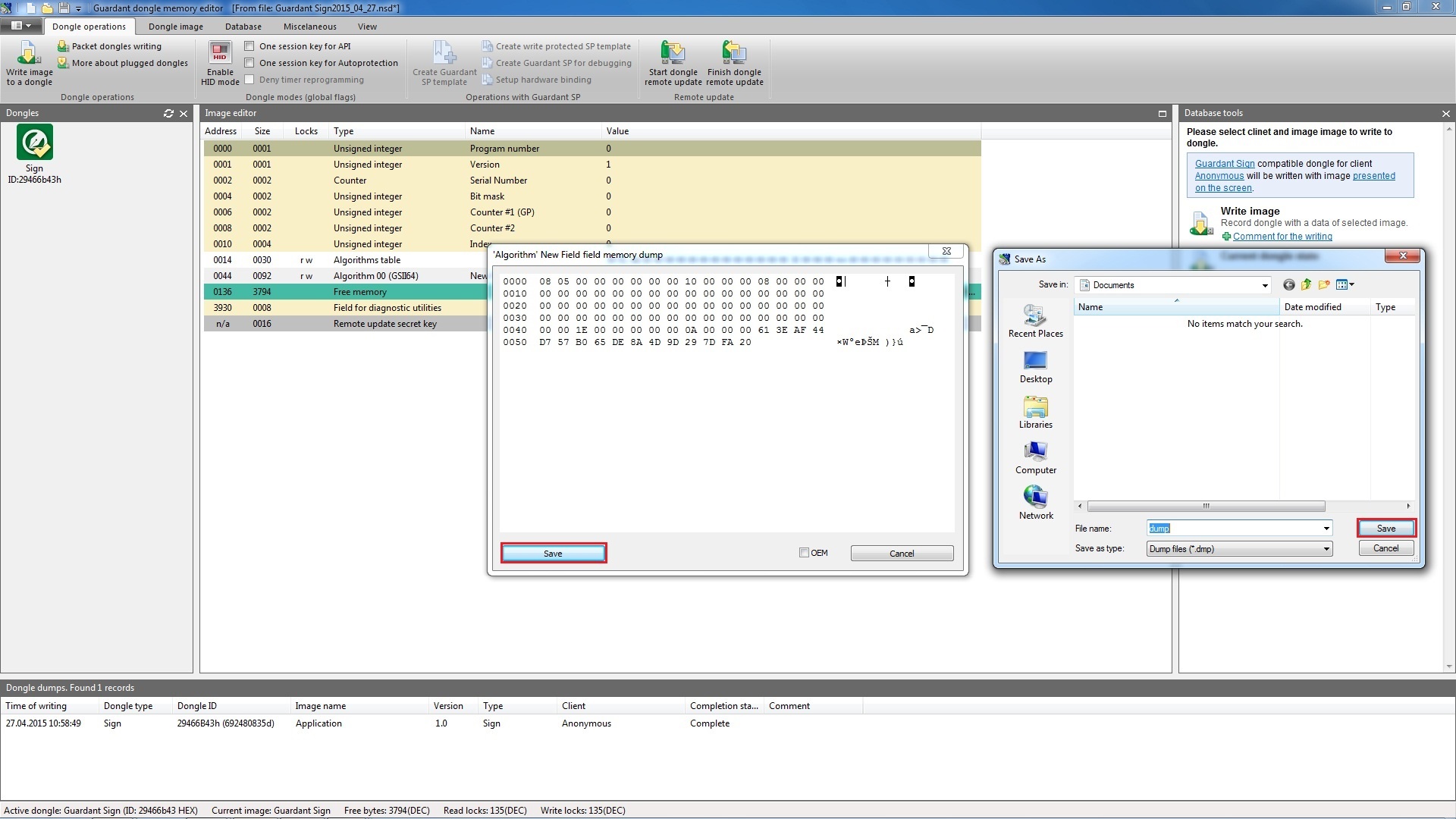...
| Expand | |||||||||||||||||||||||||||||||||||||||||||||||
|---|---|---|---|---|---|---|---|---|---|---|---|---|---|---|---|---|---|---|---|---|---|---|---|---|---|---|---|---|---|---|---|---|---|---|---|---|---|---|---|---|---|---|---|---|---|---|---|
| |||||||||||||||||||||||||||||||||||||||||||||||
New field is added into mask before the field selected from the list. To create a new field select a Free memory field from the list (or any other created field from the area of free purpose ones) and select Edit | Add new field. Add new field dialog box will appear. Select a field type and specify its name and size. Properties dialog box control elements for each type of fields:
Sizes of fields of various types:
Add new field dialog box:
Add new field dialog box control elements:
The dialog box interface may slightly differ depending on the mask type and field being created. After filling in the current dialog box you need to click [Next] to move the field properties dialog box. More detailed information on creating and working with fields of various types is given in respective chapters. |
...
| Expand | |||||||
|---|---|---|---|---|---|---|---|
| |||||||
To delete a field and its contents, select a field from the mask and execute command Edit | Delete field. A dialog box will appear to confirm the deletion:
|
...
| Expand | ||
|---|---|---|
| ||
In order to view and edit a field’s dump and also to save it as a file, choose the required field in a mask, pull up the context menu by right-mouse clicking it and select Show full field dump item:
|