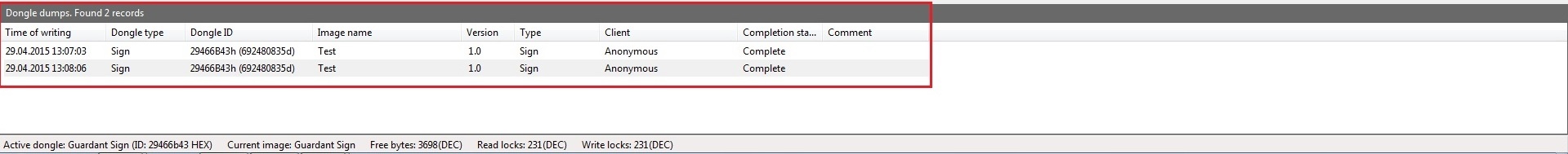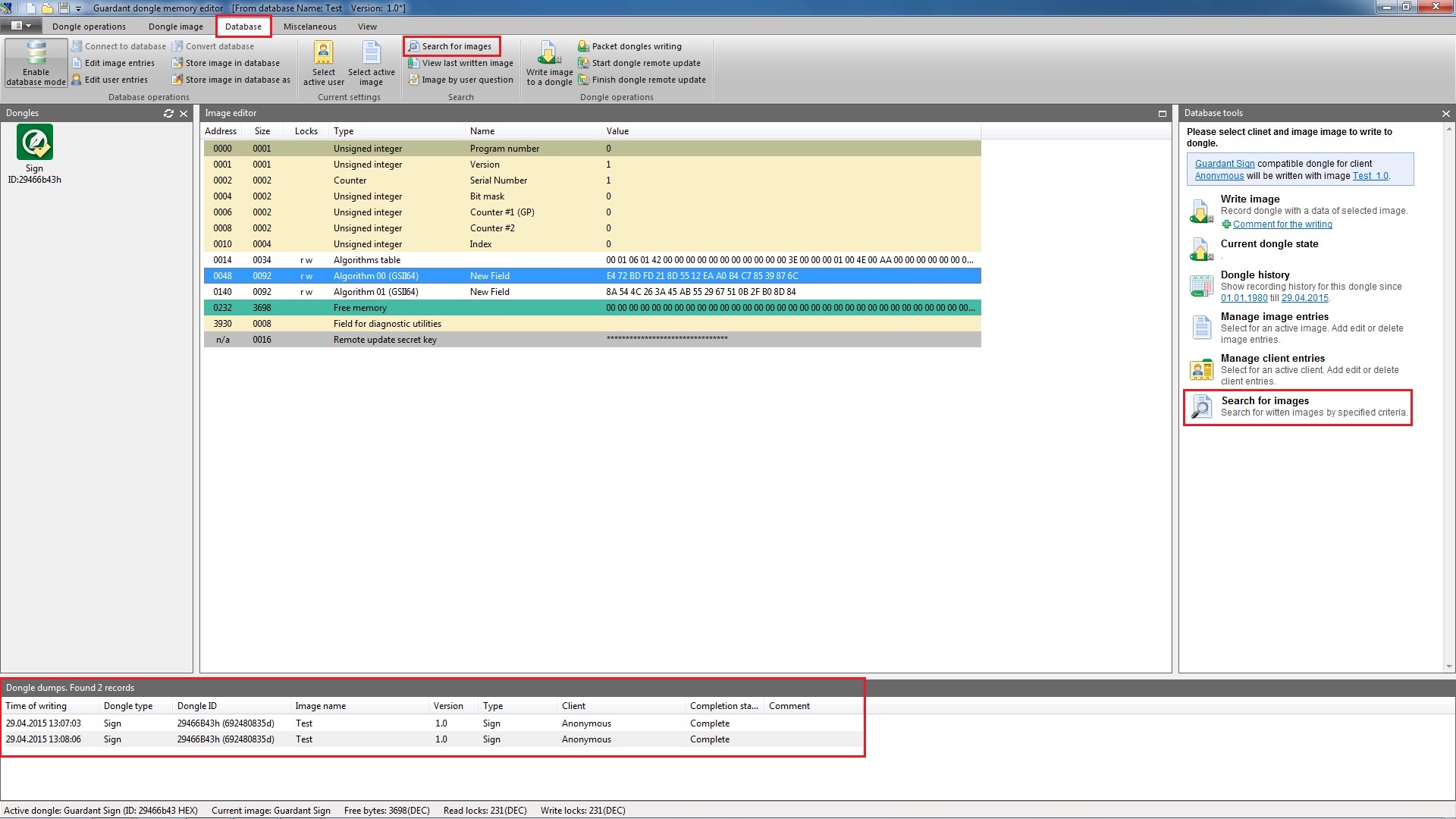...
Use Dumps window in the lower part of GrdUtil.exe window to work with dumps. This window displays the dump search results:
| Warning |
|---|
PICTURE |
The window is organized in the form of a table with lines listing dumps satisfying the search criteria and columns showing dump parameters:
...
| Expand | ||
|---|---|---|
| ||
Any dump, i.e. mask containing unique data (random passwords, etc.) and written into dongle, can be found in GrdUtil.exe database against the specified parameters and loaded from the dumps window into Mask Editor. In order to load a dump into Mask Editor, press the Dongle dumps search button or Alt+L shortcut key on the keyboard and perform one of the following actions:
After this the dump will be loaded into the Editor. Whereas the mask indicator in the lower left corner of the status bar will switch to ‘mask’ and the name of the loaded mask will appear in the header of GrdUtil.exe main window indicating that it was loaded from the database:
|
| Expand | ||
|---|---|---|
| ||
Click the heading of the required column to sort the records on dumps in the required sequence. Sorting is possible on any column and can be done in ascending or descending values. The order of sorting is indicated by the arrow in the heading of selected column. |
...